Generate a Terraria World Using serverconfig.txt
There are multiple ways to generate a new world for your Terraria server. This quick tutorial will explain how to use the serverconfig.txt file to make a new world. By default, serverconfig.txt has the following settings:
autocreate=2
worldname=world
difficulty=0
maxplayers=8
worldpath=.local/share/Terraria/Worlds
world=.local/share/Terraria/Worlds/world.wld
You may want to generate a world with different settings. To do so, follow these directions:
- Login to Command Center and click the Manage button next to your Terraria server on the servers page.
- Start your Terraria server so the
server.config.txtfile is created. - Stop your server.
- Click on the Files tab above the console window and then click on
serverconfig.txtto open it in a separate window where you can edit it.
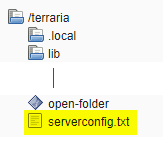
- Edit the file as you see fit according to the options found on the official Terraria Wiki. Look below for an example.
- Click the blue Save button.
- Reset your Terraria world.
- Start your server again and your new world should be created with your new settings. Enjoy!
Example serverconfig.txt
If you wanted a small world on *master difficulty and a password, you'd make changes to the following lines:
autocreate=1 difficulty=2 password=yourpassword
Updated 6 months ago
