Install tShock on your Terraria Server
Preferred Method
We now have an installer for tShock. It would be better to use that installer, but the following directions can still be used for custom versions not available in our installer.
This tutorial should show you how to quickly install tShock to your Terraria server.
Download and Extract tShock
Firstly, you will need to download the latest stable release of tShock. It comes in a zip archive which you will need to extract. Make sure to download tshock_x.x.x.zip, not the source code releases. After extracting the zip archive, you should see these files:
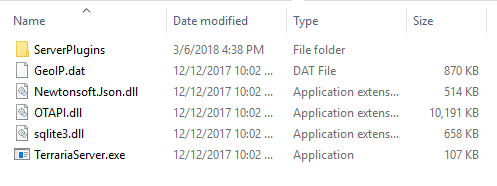
Create a new Terraria Server
Either create a new Terraria server or use an existing one that you've already created. To create a new server on Command Center, refer to this article.
Upload tShock to your Terraria Server
Use SFTP to upload your extracted tShock files to your newly created or existing Terraria server. When connecting to your SFTP server, you will see a folder with your server's name on it. Enter that folder and upload the files there. If it asks to overwrite anything, agree to let it.
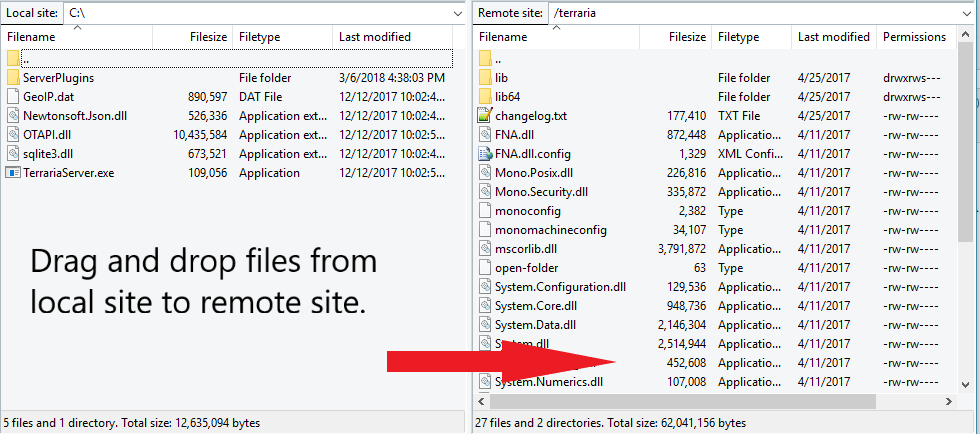
Contact Support to Finish Install
After uploading, the file permissions will need to be fixed. Your server's executable will also need to be changed. Contact support using the website chat or by emailing us.
Updated 6 months ago

